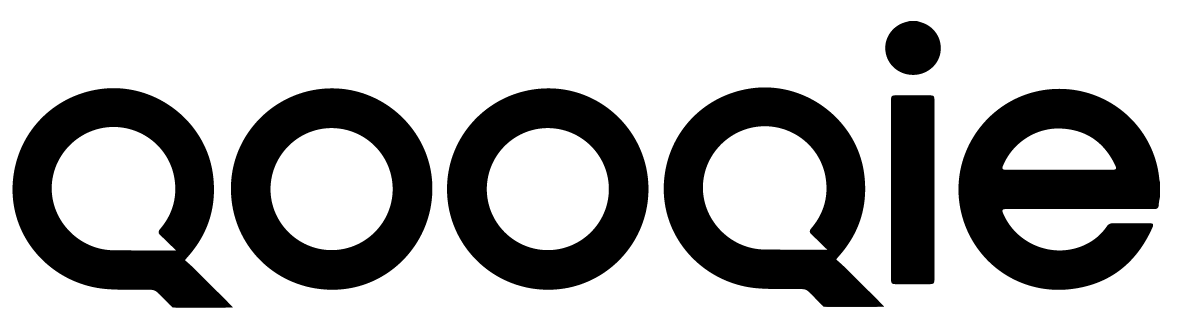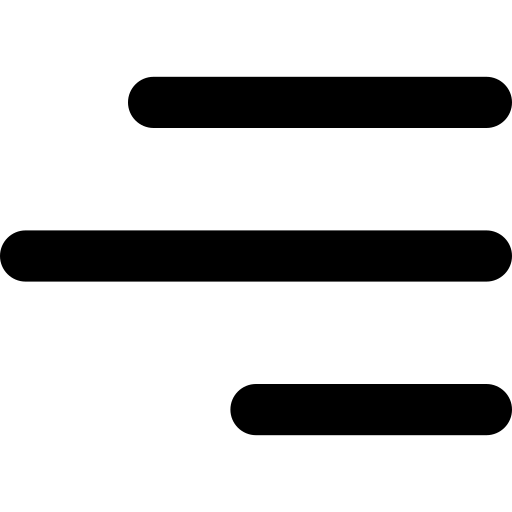Bij Qooqie maken we het graag nóg makkelijker voor onze partners en klanten. De call tracking data was al inzichtelijk in ons eigen dashboard en door middel van verschillende integraties, zoals met Google Analytics. Drie jaar geleden voegden we daar een Google Data Studio connector aan toe. Hiermee was Qooqie één van de eersten in Nederland. Veel partners gebruiken deze om nog meer conversies aan te tonen en te kunnen toewijzen aan hun inspanningen. Deze connector hebben we nu volledig vernieuwd, zodat het nog makkelijker wordt om call tracking data mee te nemen in je rapportages.
In één oogopslag duidelijk
Alle data die je in onze call tracking applicatie vindt, vind je ook in de nieuwe Data Studio template. Aangevuld met nieuwe visualisaties die je nog meer inzichten leveren. Dit nieuwe dashboard is niet alleen handig voor jezelf. Met behulp van dit template communiceer je iedere maand eenvoudig de resultaten naar je klanten. Mooi vormgegeven datavisualisaties zeggen nu eenmaal meer dan ruwe data en droge cijfers. In ons nieuwe template kun je eenvoudig inzoomen op bepaalde segmenten. Dat doe je door middel van de zeven bedieningselementen bovenaan. Wil je de rapportage bijvoorbeeld alleen baseren op nieuwe klanten? Dan selecteer je dit eenvoudig en zie je vervolgens waar, wanneer en hoe die gesprekken tot stand zijn gekomen.

Maak je eigen dashboard binnen 2 minuten
Binnen enkele minuten maak je eenvoudig je eigen Qooqie-dashboard binnen Google Data Studio. Eerst leg je vanuit onze applicatie de koppeling met Data Studio. Daarna maak je binnen een paar klikken het dashboard. Ga naar Qooqie Support voor een stap-voor-stap beschrijving.
Integreer Qooqie-data in je eigen Google Data Studio omgeving
Nog interessanter is het om je call tracking data en je online data in één overzicht te hebben. Dat kan ook in Google Analytics, maar Google Data Studio biedt je meer mogelijkheden. Een van de verschillen is dat Analytics alleen doelmetingen ophaalt, en niet de ruwe oproepdata. Bij onze koppeling met Data Studio is dit wél het geval. Hierdoor neem je nog makkelijker een deep dive in de data. Ben je benieuwd hoe je dit doet? Neem dan contact op met je vaste contactpersoon.