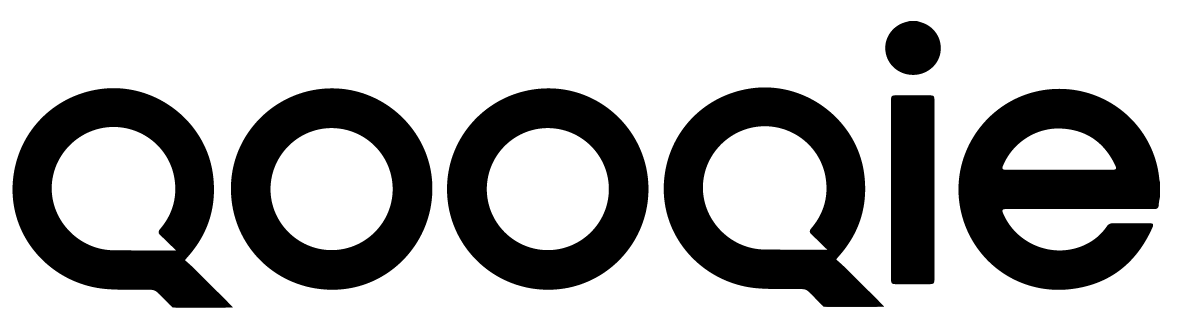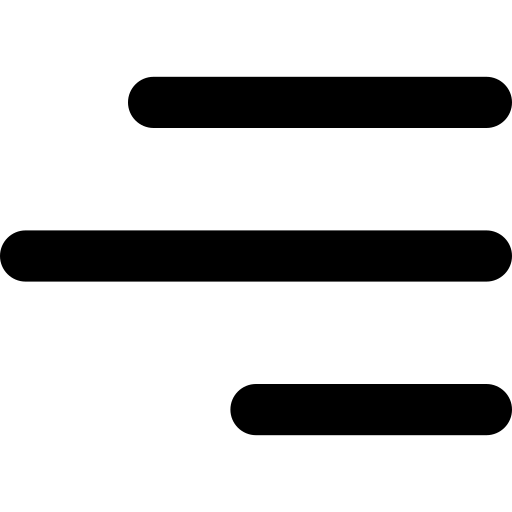Afgelopen week voegden we bij Qooqie UTM tagging toe aan onze call tracking applicatie. Door deze nieuwe functie krijg je de telefonische respons op je social en e-mailcampagnes gedetailleerd in kaart. Call tracking wordt al veel gebruikt voor o.a. Google Ads en het optimaliseren van pagina’s. Tot nu toe was het lastig om in één overzicht te krijgen welke telefonische contactmomenten en conversies het gevolg zijn van welke social en e-mailcampagnes. Daar brengt Qooqie nu dus verandering in. Door ook telefonische conversies en contactmomenten te meten, breng je nu de resultaten van je social en e-mailcampagnes nóg beter in kaart.
UTM tracking vervult een grote behoefte van veel partners
Social media marketing is al jaren booming. Dit jaar wordt zelfs een stijging in ad spend verwacht van 25%*. Hiermee zou social advertising iets groter worden dan paid search, en ruim de dubbele omvang krijgen ten opzichte van online video. Bij Qooqie houden we ontwikkelingen in de branche altijd nauwlettend in de gaten en luisteren we goed naar de wensen van onze partners. Op basis hiervan hebben we onze call tracking applicatie verder uitgebreid en voorzien we duidelijk in een groeiende behoefte.
Voeg UTM-tags eenvoudig toe aan je Qooqie-account
Voor social media marketeers is het nu eindelijk mogelijk om de telefonische respons op campagneniveau te meten. Je krijgt dan nóg beter in kaart hoe de daadwerkelijke klantreis eruit ziet. Maak je al gebruik van call tracking van Qooqie? Dan voeg je UTM tagging net zo eenvoudig toe aan je account als andere campagnes. Het enige dat je hoeft te doen is ‘Overig verkeer’ toevoegen aan je metingen. Qooqie leest dan automatisch de URL uit en verwerkt oproepen onder de juiste verkeersbron. Dit doe je in drie stappen:
- Ga binnen de Qooqle call tracking applicatie naar ‘Overig verkeer’.
- Schakel deze verkeersbron in door het schuifje ‘Actief’ in te schakelen.
- Klik tot slot op ‘Opslaan’.
Stond ‘Overig verkeer’’ in jouw account al ingeschakeld? Dan hoef je geen actie te ondernemen. UTM’s worden in dat geval al automatisch gemeten.
Geavanceerde instellingen
Hierboven las je de eenvoudigste manier om de telefonische response op social campagnes te meten. Wil je:
- niet álle social kanalen doormeten?
- zelf de te meten UTM-tags instellen?
Dat kan! Ga naar Qooqie Support en lees hoe je UTM’s naar eigen wens instelt.
Inzicht in de resultaten
Wil je zien hoeveel oproepen er zijn gegenereerd door social campagnes of mailings waarvoor je UTM-tags hebt ingesteld? Dat doe je eenvoudig binnen ons dashboard. De verschillende UTM-tags vind je onder de volgende kopjes hierin terug:
| UTM-tag | Benaming in dashboard |
| Source | Verkeersbron |
| Campaign | Top campagnes |
| Term | Top zoekwoorden |
Wat is Call Tracking?
Ben je gespecialiseerd in social media marketing, maar ben je nog niet bekend met call tracking? In een notendop is call tracking de techniek die inzichtelijk maakt welke marketinginspanningen telefonische contactmomenten en conversies opleveren. Door de toevoeging van UTM-tags kun je iedere inkomende oproep nu ook attribueren aan social campagnes. Op deze manier bereken je dus een completere ROI, en verbetert de algehele performance van je campagnes, omdat je niet meer alleen optimaliseert op basis van online gedrag.
Ga aan de slag met UTM tagging
We zijn benieuwd wat je van deze nieuwe functie vindt! Begin vandaag nog met het doormeten van je social campagnes en ontdek alle nieuwe inzichten die dit biedt.
Wil je meer weten over UTM tagging? Ga dan naar Qooqie Support en lees er alles over. Heb je hier toch nog vragen over, of kunnen we je ergens anders mee helpen? Neem dan contact op met ons team van specialisten.
* Bron: Marketingcharts.com