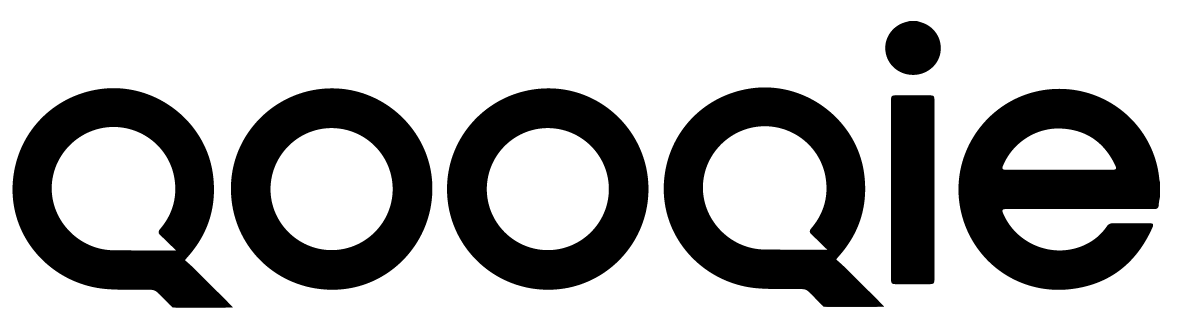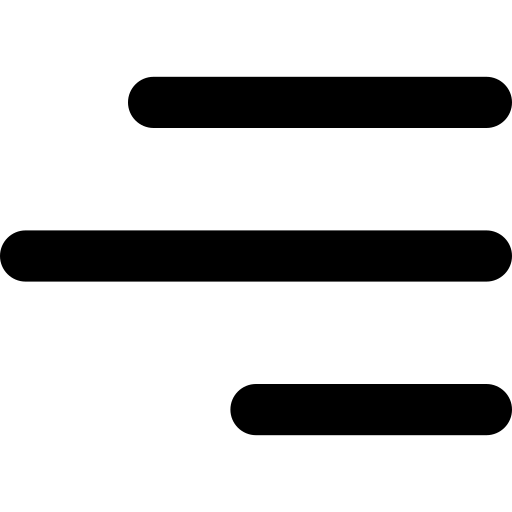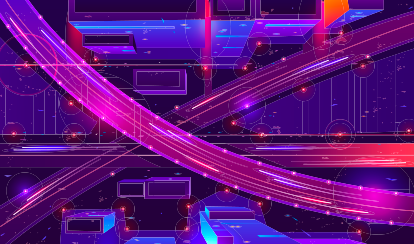
Google Analytics laat zien hoe websitebezoekers jouw website hebben gevonden en op welke manier ze door je website heen bewegen. Qooqie integreert met jouw huidige Google Analytics account door oproep data te verzenden naar de doelen die je binnen Google Analytics hebt aangemaakt.
Hoe het werkt
Iedere oproep wordt op basis van de verwijzende bron naar Google Analytics verstuurd. Dit gebeurt met behulp van een zogenoemde gebeurtenis (event). Alle gebeurtenissen worden geregistreerd onder de gebeurtenis-categorie ‘call tracking’ en dit ziet er als volgt uit:
Als Qooqie gebruiker heb je zelf de vrijheid om het call tracking event naar eigen wens te configureren.
- Categorie: Call tracking
- Label dynamisch: [Verkeersbron], [bestemming], [beoordeling], [gespreksduur] of [GCLID]
- Label offsite: [Campagnenaam]
Waarde: [€], [beoordelingswaarde], [gespreksduur in sterren] of [geen waarde]
De gebeurtenissen zijn terug te vinden in het gebeurtenissen-rapport van Google Analytics.
Meer inzicht in het gedrag van je doelgroep
Onze Google Analytics call tracking integratie biedt een completere manier om informatie uit Analytics te rapporteren en te analyseren, waardoor je meer inzicht krijgt in het daadwerkelijke gedrag van je doelgroep. De integratie is snel en eenvoudig in te stellen en geeft je de nodige informatie om je marketingstrategie te optimaliseren.
Qooqie’s Google Analytics integratie
- Door Qooqie call tracking data naast je online-statistieken te leggen, krijg je een duidelijk beeld van alle contactmomenten en conversies.
- Personaliseer jouw eigen metrics en pas rapportages aan naar wens van je organisatie.
- Door de webactiviteit van je bellers in te zien voor- en nadat ze jouw bedrijf hebben gebeld, krijg je een duidelijker beeld van de impact van jouw marketinginspanningen.

Welke oproepen meten als conversie?
Standaard worden alleen de oproepen op dynamische call tracking nummers gemeten in Google Analytics. Dit betekent dat de offsite oproepen niet automatisch worden verwerkt in je Analytics account:
- Offsite oproepen
Met offsite call tracking nummers maak je inzichtelijk wat traditionele media aan telefoontjes opleveren. Deze ‘vaste’ nummers kunnen worden ingezet voor bijvoorbeeld Google Ads oproepextensies, flyers, kranten en e-mailhandtekeningen.
Wil je dat deze oproepen wel worden meegenomen in Google Analytics? Volg dan de onderstaande stappen:
- Log in binnen Qooqie.
- Navigeer via het linkermenu naar Integraties > Google Analytics.
- Klik op Gebeurtenissen (1e tab).
- Vink ‘Gebeurtenissen voor offsite oproepen’ aan.
- Klik op Opslaan.
Heb je vragen over het meten van oproepen in Google Analytics? Neem dan contact met ons op!