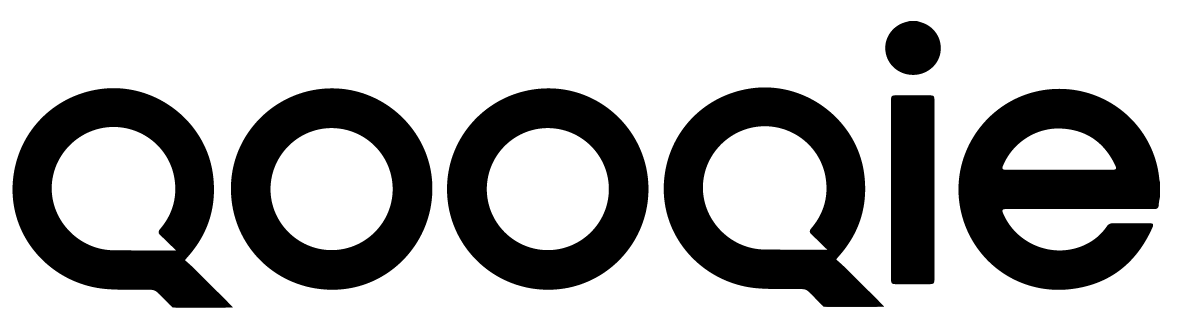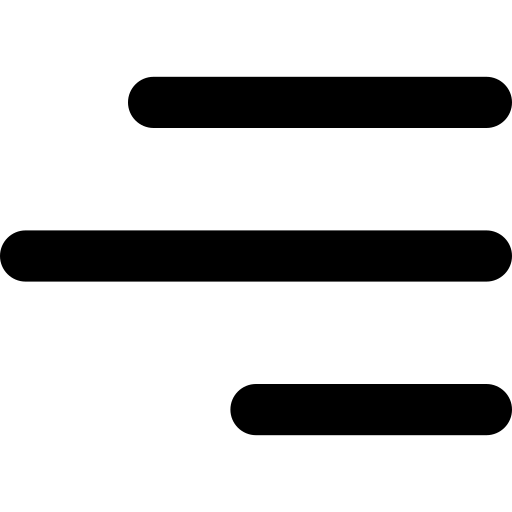Als jij wilt starten met Qooqie call tracking kan dat heel snel. De call tracking integratie voor je website is zo opgezet dat jij geen hulp nodig hebt van een developer. Door de integratie met Google Tag Manager kan jij geheel zelfstandig het stukje script plaatsen op de website. En het mooiste van alles? Het kan al binnen 10 minuten!
- Maak een Qooqie account aan
Vul je gegevens in en maak het Qooqie account aan.
- Plaat het script via Google Tag Manager
Doordat wij een directe integratie met Google Tag Manager hebben kun je eenvoudig met een paar klikken op de knop het script plaatsen op het gewenste domein. Als dit is geluk, plaatsen wij automatisch het script op de website en zal deze dus direct ingeladen worden.
- Verifieer het domein
Als je het script hebt geplaatst via Google Tag Manager, zal ons systeem automatisch gaan proberen het domein te verifiëren. Als je het script zelf handmatig hebt geplaatst op de website dien je de verificatie handmatig te doen.
- Check de analytics code
Op het moment dat jij het domein heeft geverifieerd zet ons systeem automatisch de UA-code van Google Analytics Universal bij het domein. Ons script leest deze uit vanuit de website. Wellicht heb jij meerdere codes op de website staan, wij raden daarom altijd aan om de code te controleren! Maak jij gebruik van Google Analytics 4? Lees dan dit artikel over het instellen van Google Analytics 4.
- Koppel Google ads
Koppel eenvoudig je Google Ads account met onze Google Ads integratie. Als je Google Ads hebt toegevoegd kun je tot op zoekwoordniveau de belletjes doormeten.
- Plaats een testoproep
Als de nummers vervangen op de website kun je direct een testoproep doen. Zo zie je dat call tracking direct werkt.
- Bekijk de oproep data
Binnen de applicatie zie jij direct het testbelletje terug wat je zojuist gedaan hebt. Je ziet via welke verkeersbron je hebt gebeld en hoe lang het gesprek heeft geduurd.
Als je alle bovenstaande stappen hebt doorlopen, ben jij klaar om data te gaan meten. Sterker nog, je bent al begonnen. Je eerste belletje is zichtbaar in het dashboard en je data komt terecht in je Google Analytics account.
De basis heb je nu ingesteld, maar wil je weten wat je nog meer kan met Call Tracking of een analyse maken van de data? Plan dan een afspraak in met een van onze specialisten via deze link of bel: 085 019 99 99.