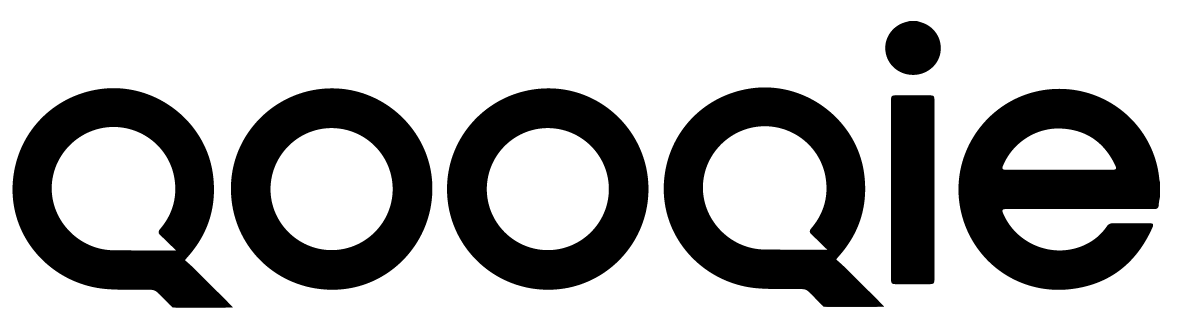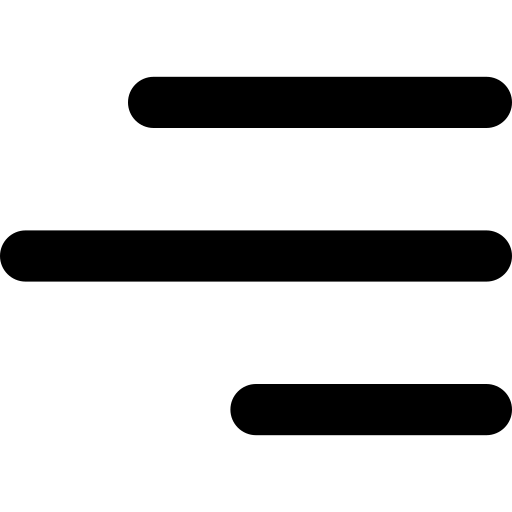Bij Qooqie krijgen we regelmatig de vraag waarom Google Ads een nieuwe oproepextensie afkeurt, waaraan je een offsite call tracking nummer hebt gekoppeld. De reden die Google vaak geeft, is dat dit een ‘niet-geverifieerd telefoonnummer betreft’. In dit artikel gaan we hier dieper op in. Ook vertellen we je hoe je ervoor zorgt dat Google je oproepextensies voortaan wél goedkeurt.
Verificatie van het telefoonnummer
Google wil gebruikers graag een zo goed mogelijke ervaring bieden. Daarom stelt Google voorwaarden aan een telefoonnummer dat in oproepextensies wordt gebruikt. In het kort komt het erop neer dat het gebruikte telefoonnummer eigendom moet zijn van jouw organisatie. Daarom verifieert Google het telefoonnummer, voordat je de oproepextensie kunt gebruiken. Dit houdt in dat Google controleert of het telefoonnummer ook op de website staat, waar de advertentie met oproepextensie naar verwijst. Maar gebruik je een offsite call tracking nummer? Dan staat dit telefoonnummer per definitie niet op je website. Google kan dit telefoonnummer dan niet verifiëren en keurt de oproepextensie dus waarschijnlijk af.
Koppel Google Search Console aan Google Ads
De oplossing is eenvoudig. Behalve het telefoonnummer verifiëren, kun je ook het eigendom van je domein verifiëren. Zo toon je aan dat jij de eigenaar bent van de website waarnaar de advertentie verwijst. Dit doe je door je Google Search Console-account te koppelen aan je Google Ads-account. In Qooqie Support leggen we je stap voor stap uit hoe je dit doet.
Andere redenen voor afkeuring door Google
Behalve vanwege een ‘niet-geverifieerd telefoonnummer’, kan Google je oproepextensie ook afkeuren vanwege een ‘onacceptabel telefoonnummer’. Om een aantal redenen kan Google een telefoonnummer onacceptabel vinden. Meer hierover lees je op de supportwebsite van Google. Het is goed om te weten dat het gebruik van call tracking geen reden is voor dit soort afkeuringen door Google.
Meet je oproepen vanuit oproepextensies
Heb je ooit geprobeerd om op basis van een offsite call tracking nummer een oproepextensie aan te maken, maar keurde Google dit af? Omdat je nu weet wat de oplossing is, adviseren wij je om het toch nog eens te proberen. Het levert je namelijk waardevolle data op. Je ontdekt op deze manier hoeveel telefonische leads oproepextensies genereren. En als je het goed inregelt, zie je dit zelfs per advertentiegroep!
Een oproepextensie maken met een offsite nummer doe je in twee stappen. Eerst maak je in de Qooqie applicatie een offsite call tracking nummer aan. Daarna ga je naar Google Ads en maak je de oproepextensie. Zoals je hierboven al las: zorg ervoor dat Google Search Console aan Google Ads is gekoppeld. Wil je in detail weten hoe het werkt? Je leest het op Qooqie Support.